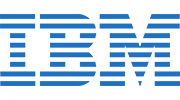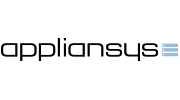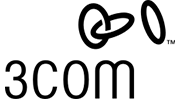In this <How to> lesson we will see how to configure Static NAT on a Router. These configuration settings includes :
1.Create a mapping between the inside local address and the inside global addresses.
2.Identify as Inside or Outside the interfaces participating in the translation
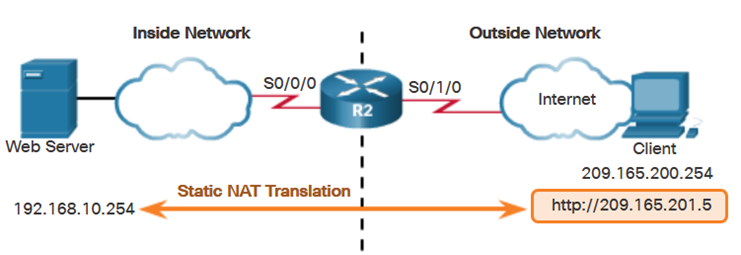
1.The first task is to create a mapping between the inside local address and the inside global addresses.
R2(config)# ip nat inside source static 192.168.10.254 209.165.201.5
2.After the mapping is configured, the interfaces participating in the translation are configured as inside or outside relative to NAT.
R2(config)# interaface s0/0/0
R2(config-if)# ip address 10.1.1.2 255.255.255.252
R2(config-if)# ip nat inside
R2(config-if)#exit
R2(config)# interface s0/1/0
R2(config-if)# ip address 209.165.200.1 255.255.255.252
R2(config-if)# ip nat outside
3.In order to see the translations we can use the command:
R2# show ip nat translations