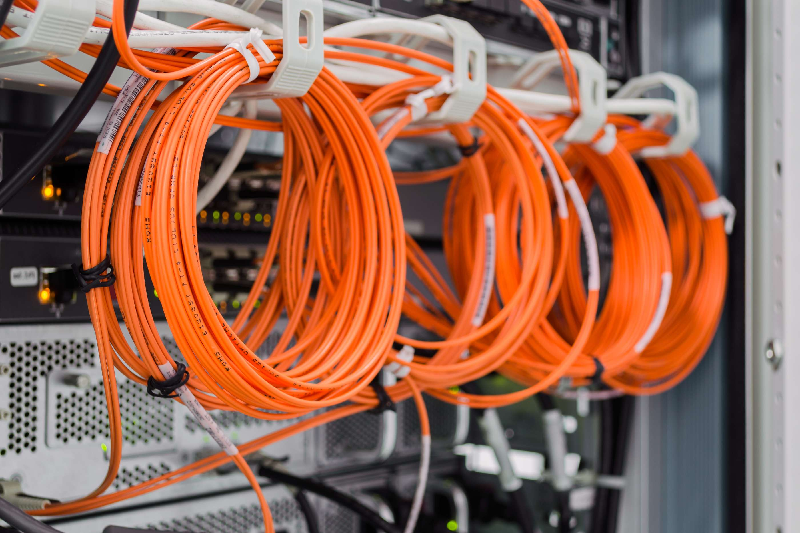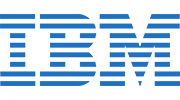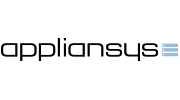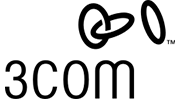In this lesson we will see how to configure the VLAN Trunking Protocol (VTP). In order to implement the VTP among the Switches, we have to follow the steps below:
1.Configure the VTP Server
2.Configure the VTP Domain and Password
3.Configure the VTP Clients
4.Configure the VLANs on VTP Server
5.Verify that the VTP Clients have received the VLAN Info
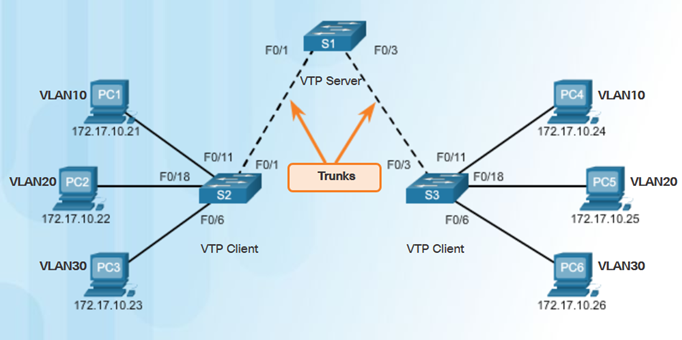
1. First we must configure the VTP Server
S1(config)# vtp mode server
2. Next we have to configure the VTP Domain and Password
S1(config)# vtp domain CCNA
S1(config)# vtp password cisco
3. Now we will configure the VTP mode as well as the VTP domain to the Clients
S2(config)# vtp mode client
S2(config)# vtp domain CCNA
S2(config)# vtp password cisco
S3(config)# vtp mode client
S3(config)# vtp domain CCNA
S3(config)# vtp password cisco
4.In the end, we must configure the VLANs on VTP Server
S1(config)# vlan 10
S1(config-vlan)# name SALES
S1(config-vlan)# vlan 20
S1(config-vlan)# name MARKETING
S1(config-vlan)# vlan 30
S1(config-vlan)# name ACCOUNT
5. In order to verify that the VTP Clients have received the VLAN Info we can use the commands bellow
S2# show vlan brief
S2# show vtp status